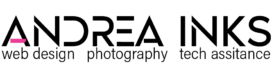Tech Assistance For Older Adults
Individual tech instruction in your own home. Learn at your own pace. I take things one step at a time and my guiding principle is patience.
If you need technical assistance, I can help. Here are some of the customary items I can assist with:
- Mac and PC
- Iphones and Ipads
- Kindles
- Emailing
- Texting
- Facetime
- Zoom
- Mind Games
- etc.
Focus on teaching older adults:
Patience and understanding – learning new technology takes time. It is important to avoid frustration by taking breaks and revisiting tasks. Practice is always encouraged, as well as repetition and learning by hands-on experience.
Simplicity and clarity – it’s important to use clear and simple language. Breaking down complex tasks into smaller tasks keeps things manageable. Repeating tasks helps with retention. Building on what you know and gradually introducing new concepts helps with memory. Adapting your devices by using larger fonts can be beneficial.
Practical applications and relevance – it is important to not just explain but show you and allow a hands-on approach. The teaching is tailored to your specific needs and interests.
Most important is internet safety and security – learn about online scams, phishing attempts, and other potential dangers. Security measures are discussed. Critical thinking is encouraged, and learning to verify information that is online for its accuracy.

Learning new things can be hard, particularly when it feels like everyone else around you already gets it. For many seniors, the prospect of applying technology in their lives after decades of living without it may feel overwhelming. But don’t worry, there is hope! With some patience and guidance, this process can be truly satisfying for all involved.

Importantly, learning new things can be challenging at any age, especially for older adults who are new to technology. Many older adults left the workforce before technology was implemented in any meaningful way. Understanding this frustration; with time, patience, and understanding, you will get the hang of it.

In our culture, email, social media, and phone conversations keep us connected. Using these tools to remain connected to friends and family may be as beneficial as in-person visits – especially when being together in person is not always possible.
Sustaining relationships with family and friends is essential for your emotional health. And there is no question that elders benefit from being linked to the outside world. Social isolation has several detrimental consequences, including impaired cognition and depression. Technical assistance can help elders overcome lonesomeness and social isolation through learning new skills.
Benefits of Seniors Using Technology
Engaging in modern technology comes with a host of benefits for the senior population. It can immensely impact their quality of life by keeping them mentally and physically healthy as well as keeping them socially connected to loved ones. It can also provide respite for family caregivers trying to balance caregiving responsibilities with their personal lives. Below are just a few benefits of integrating technology services for seniors and their families:
- Society has become aware that seniors who use technology and social media have fewer chronic health conditions and lower depression than those who don’t.
- Seniors concur that using technology has made their lives easier for getting medications, finding reliable transportation, and running errands
- Present technology is mentally stimulating for older adults as there are apps, streaming services, and brain games for them to take advantage of.
- Seniors and their families no longer have to stress about being at home alone, due to safety devices that alert family members and the appropriate agencies in case of an accident or fall.
Skills to Learn or Review
- How to schedule video calls to see family and friends
- How to find online activities such as hobbies or music
- How to shop for items online, such as groceries and clothes
- How to share family photos
- How to schedule doctor’s appointments online or virtual appointments
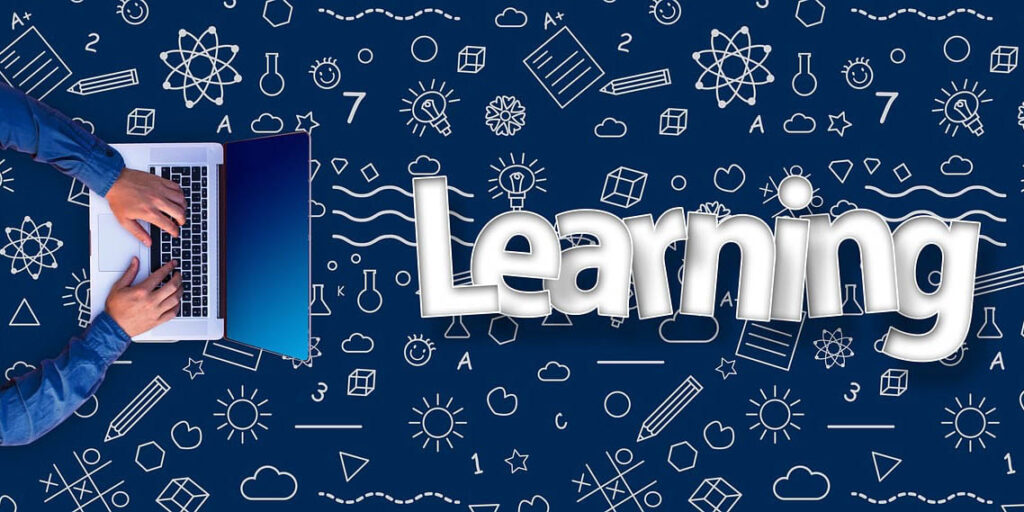
Call or Text 805-403-2493